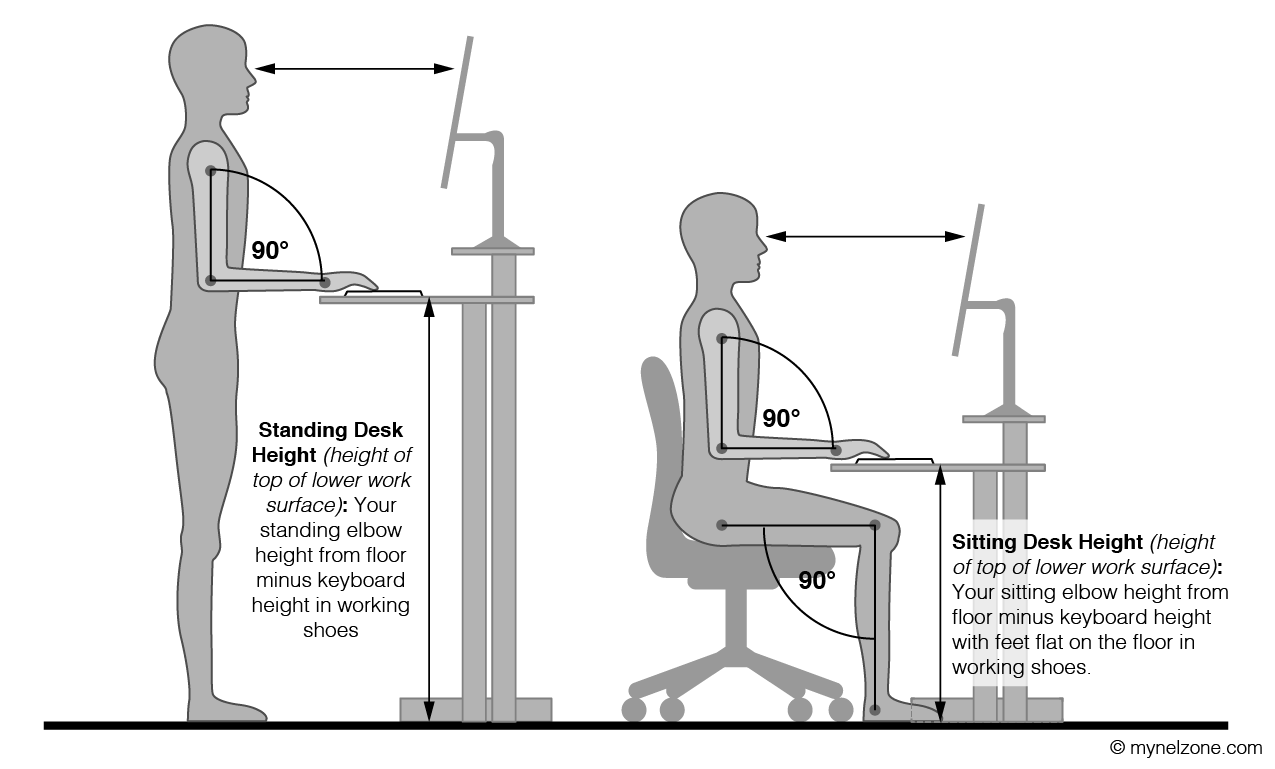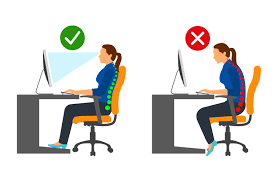Tips to correctly set up your work station
If you are in a position where you sit all day either at a desk, in a car or even at machinery, the effect of poor posture while sitting for long periods can be having a negative impact on your health. Often people who are required to sit for long periods of time will eventually start to suffer from neck and shoulder pain, headaches, low back pain and even carpal tunnel syndrome.
This blog aims to help you understand how you should have your computer and work station set up for correct ergonomics, to reduce the effects of poor posture.
Computer set up:
The computer screen should be set up at a height when your eyes are looking straight ahead, they are in the top 1/3 of the computer screen. This may mean that you need to raise your screen higher by placing books (or similar) under it.
Your desk should be at a height where your elbows are relaxed at a 90 degree bend by your side and able to relax on the desk.
If you are using laptops, the same principle applies in that you need to raise the screen. If you do not do this, you will end up with forward head posture and shoulders rounding forward. This can lead to neck and shoulder pain, and headaches.
As the screen of the laptop is raised you will need to get an external key pad and mouse to allow your arms to be relaxed by your side.
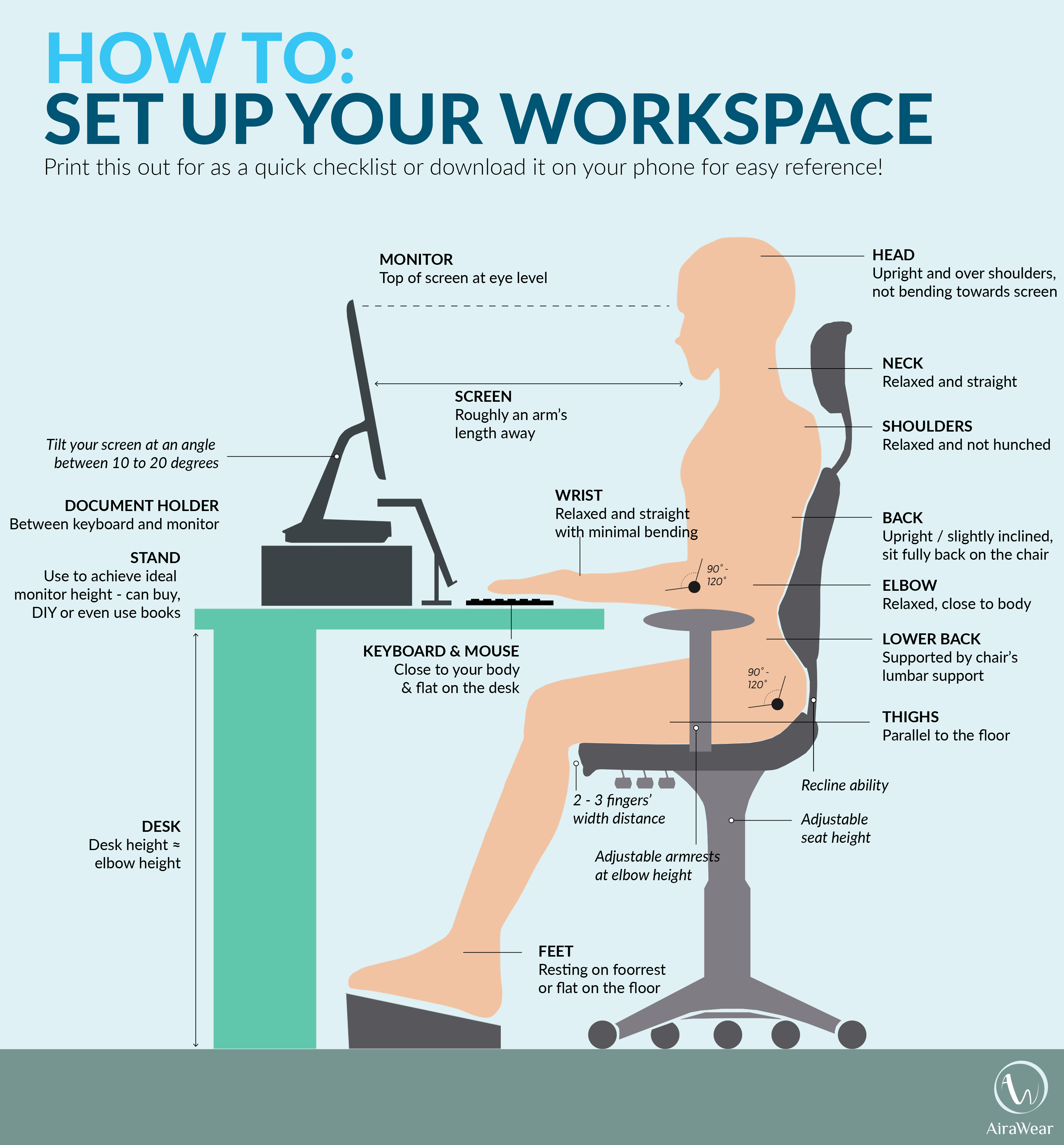
What about stand up desks?
Standup desks are great! But, it is important to realise that movement is still important. If you are standing still all day in the one position, you can still end up having problems. When using a standup desk, the same principle applies for screen set up. If it is possible to have one foot resting up on something that is even a few centimeters off the ground this will help to keep your hips balanced. Otherwise, you will end up holding your weight all through one hip or swaying your hips forward as you stand for long periods of time. Raising one foot at a time and alternating this will help to relax your lower back and keep it balanced. Once again, it is important to make time to stretch and move even with a standing desk.
What sort of chair is best?
The type of chair is actually not the important thing. What is important though, is how you sit in the chair. Even if you have a chair that is meant to be amazing for supporting your posture, it is still possible for you to slouch.
The important thing is that you sit upright from your lower back and this will naturally make your upper body sit upright too. If you slouch through your lower back (which leads to low back pain) you will naturally be rounded through the shoulders and have forward head posture (leading to neck and shoulder pain, as well as headaches).
Research has shown that for every centimeter your head is forward, the muscles in the back of your neck have to work 10% harder?
Imagine the affect this extra force is having as it continues to pull on your spine! This is why so many people who sit for long periods of time throughout the day end up with extremely tight and often sore neck and shoulders.
So if you are sitting (or standing) at a desk for long periods of time each day, perhaps it’s time to look at your work space ergonomics. Correct set up could make a big impact on your daily posture, and reduce pain and discomfort.
If you have any specific questions regarding your individual situation or you would love further information please contact us here at Global Chiropractic on 54443388 or email [email protected]
SPECIAL OFFER: Global Chiropractic is currently offering new clients $180 worth of Chiropractic care for just $49. To get your $49 Chiropractic voucher, simply follow the link below: